The Item Specifics attribute allows you to set attributes. These are used by eBay to categorize your product and give eBay's visitors more ways to find your product.
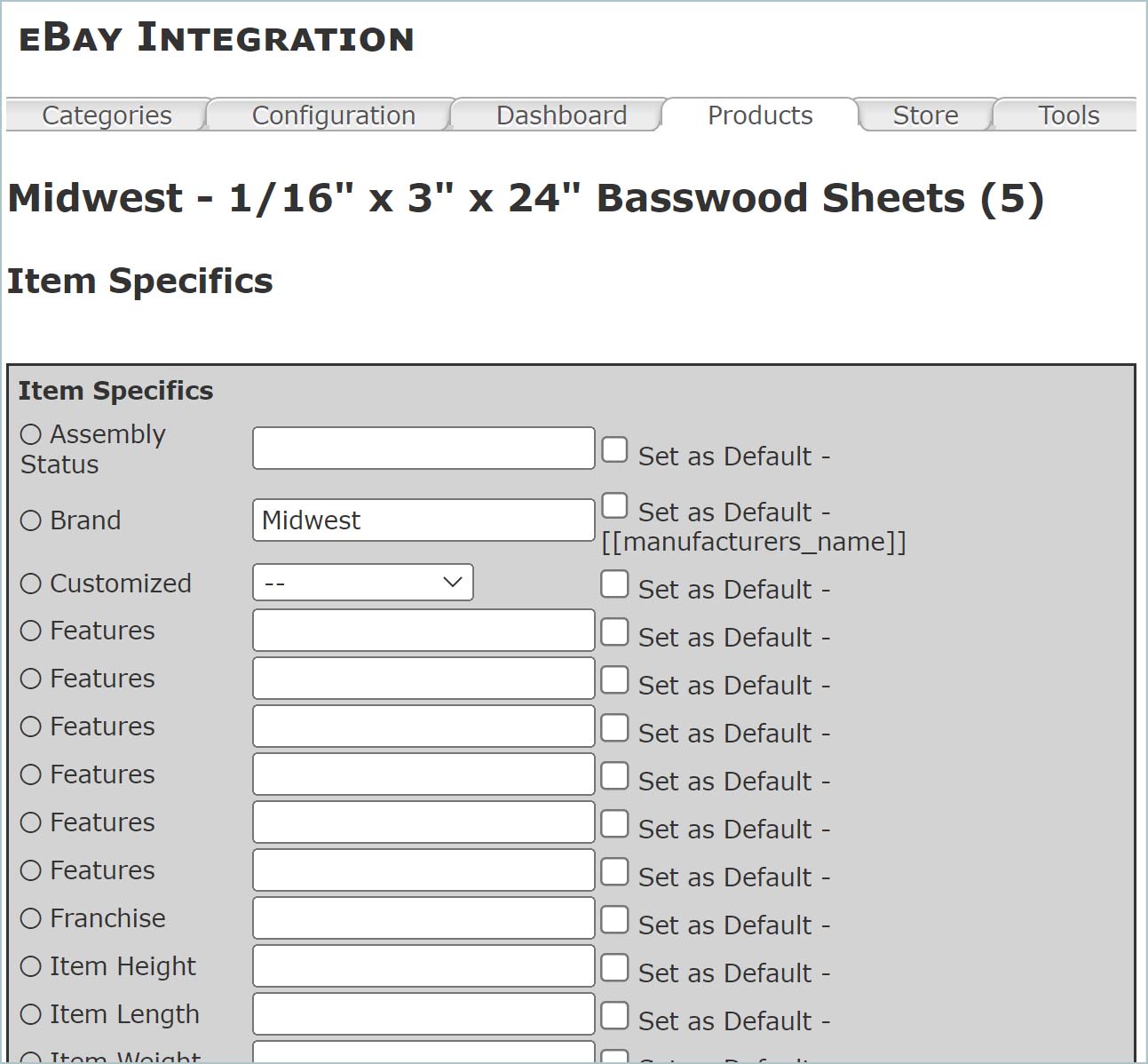
The Item Specifics attributes that you can add to a product vary by eBay Category. And some eBay categories require that certain Item Specifics are set for each product. The required Item Specifics attributes will be marked with an exclamation mark inside a triangle before the name. Optional attributes have a circle before the name.
Enter or select a value for each Item Specifics attribute that you wish to set.
If you check the Set as Default box, the attribute will default to using the value you entered for each product that you later add to the eBay Category.
Instead of entering a value for an Item Specifics attribute, you can enter a token which is replaced by an attribute of the product. The most useful token is the [[manufacturers_name]] token. Set the default value of the "Brand" to "[[manufacturers_name]]" and the manufacturer's name of the product in your Zen Cart store will be used as the Brand in the Item Specifics.