The Products Tab provides a way to view and edit products - and to add them to eBay.
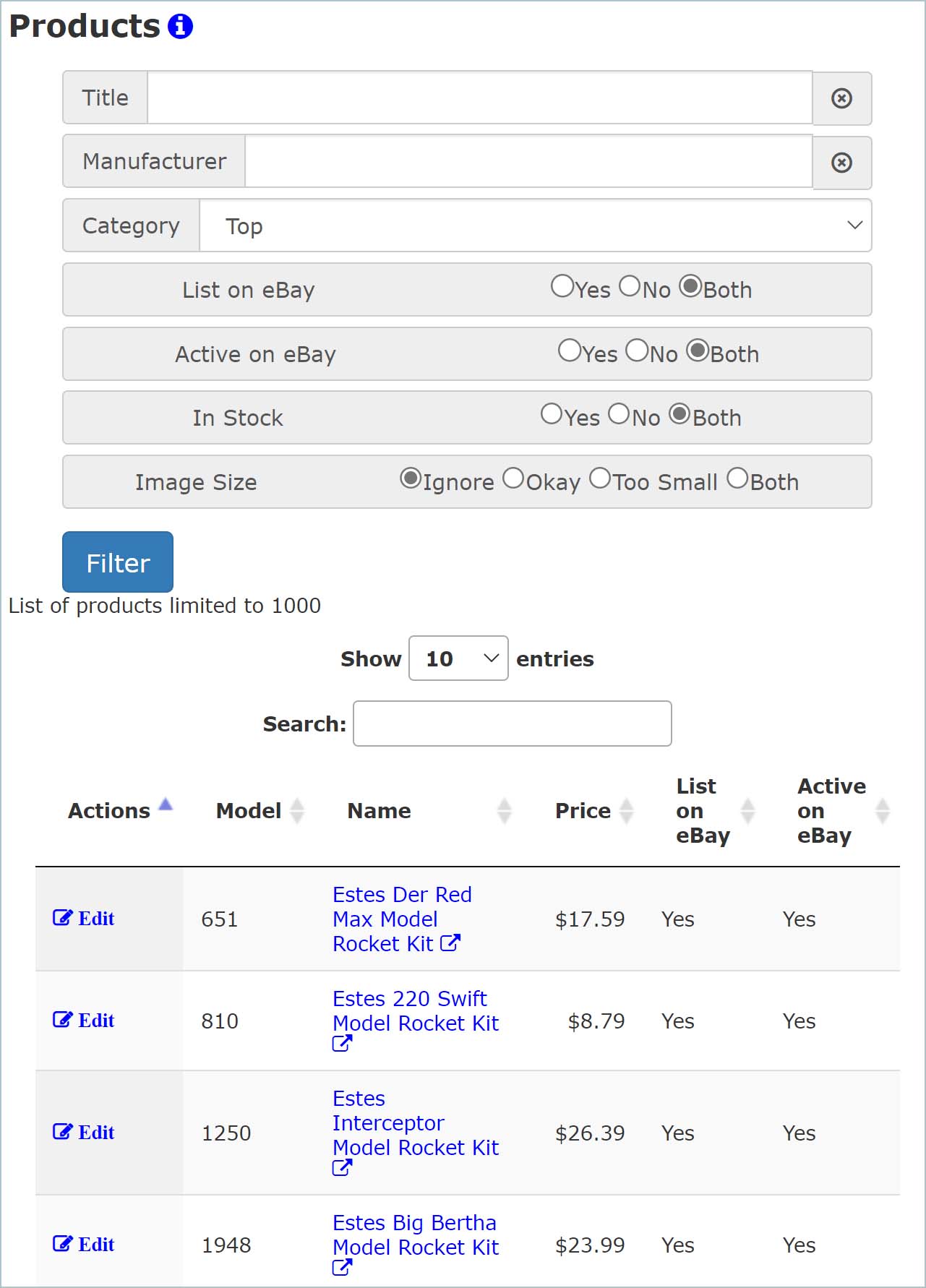
Products matching the current filter are displayed in a table on the Products Tab. To change the filter, enter new values on one or more of the filters then click the Filter button.
Matching products are displayed in the table. The number of matches displayed on each page of the table can be set using the Show drop-down above the table. You can sort the page by any column by clicking the column's header. Only the products displayed in the page are sorted, not the entire list of products.
To edit a product, click on its title or the Edit button.
If the product is not already listed on eBay, attributes needed to add the listing to eBay are displayed.
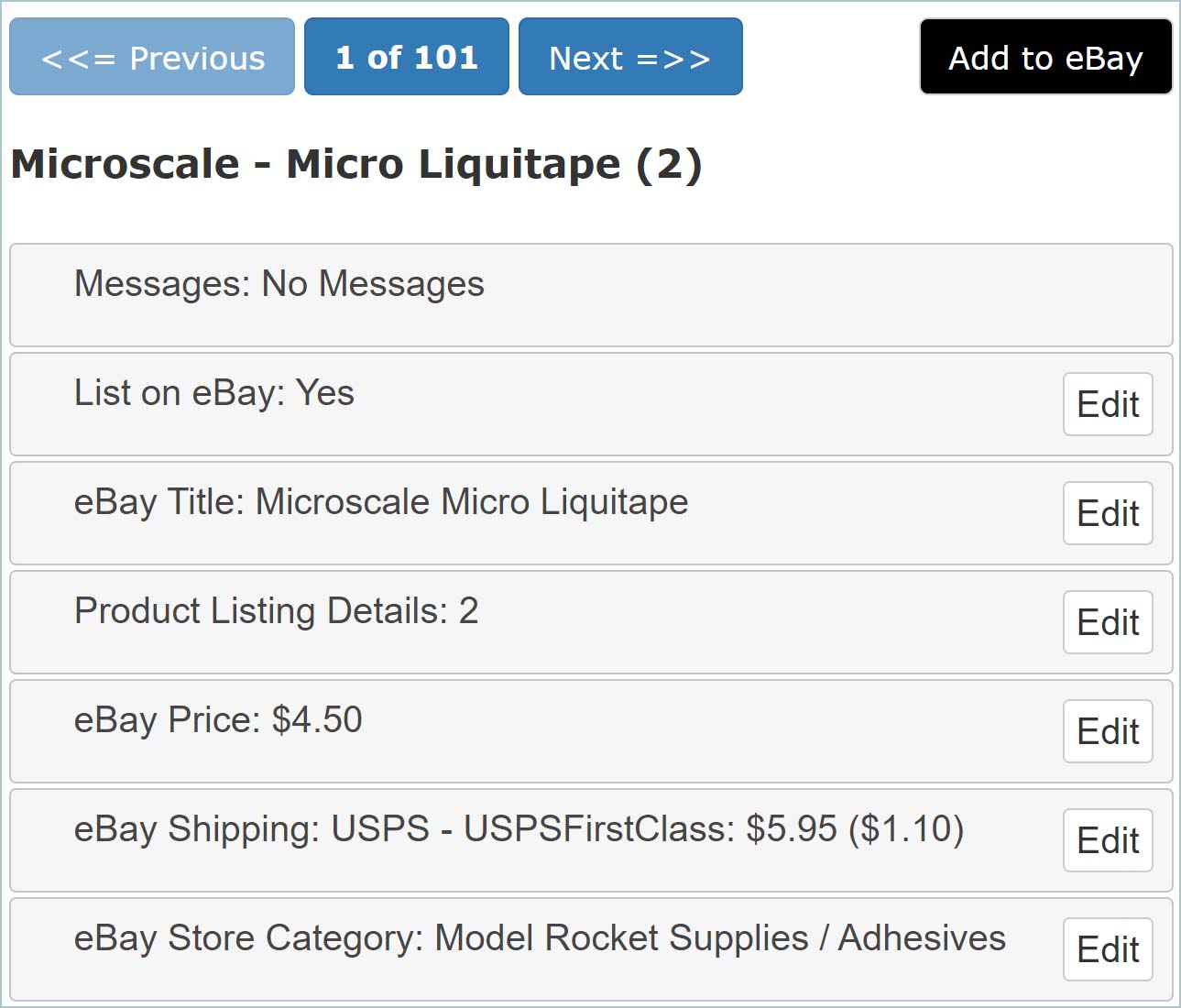
Click on a row to expand the row and see more details about the attribute. Click the Edit button to change the attribute's value.
If the number of Messages is greater than zero, be sure to click the Messages row to view the messages.
Once you have reviewed and set the eBay attributes, click the Add to eBay button to add the product to eBay. If any errors are encountered, they will be displayed in the Messages attribute. Otherwise, a link to the product on eBay will be displayed.